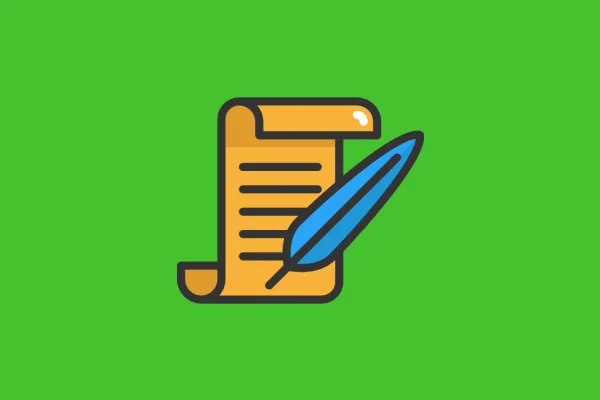How long does it take me to write a typical blog post?

15 Steps I Follow
to write my blog posts
1. Sourcing a Question
(Time taken: 5-10 mins)
I don’t think I’ve ever thought, “Okay, I want to write a post, so what should it be about?” The inspiration has always come from someone or the other. Some sources that I use to generate blog topics include Quora, Google Autocomplete and the comments on Social Media Pages of websites that cater to my audience.
But, my biggest source to date has been the contact/subscriber list. By activating the contact option, I get an access to their doubts and concerns which help me publish articles that solve problems.
2. Brainstorming the Content
(Time taken: ~45-60 mins)
This is the part where I spend the most amount of my time. It has two bifurcations – first is the ideation at an individual level, which is just me thinking and jotting down the points randomly on a piece of paper. The second is a research of similar posts on the web to see if I can improve my content further.
3. Structuring the Blog Post
(Time taken: 5-10 mins)
After I’ve listed down the points, I try to weave them in the form of a story. Often this results in an addition or deletion of some points. While structuring, I try to think of the readers by putting myself in their shoes and it helps me predict what they might be expecting to read ahead.

4. Doing Keyword Research
(Time taken: 30-40 mins)
I cannot afford to miss this step because this is the sole reason I blog – to help the readers. And I can only do that if I’m able to make myself available by appearing in the Google Search Results. Now, that requires a lot of SEO effort, which is often painstaking. But, by researching which words to target and appear for, I also serve my internal motive of blogging which is to learn more about SEO.
5. Deciding the Heading
(Time taken: 5-10 mins)
I often spend some time here. A blog heading is of extreme importance because a lot of your users make the choice of reading the rest of your article basis what you insert in the heading. Some bloggers decide the heading after writing the post because it helps them choose an umbrella heading for their blog content.
But, I feel more comfortable writing the heading first because it sets the tone for the introductory paragraph. Moreover, since I structure the content beforehand, the heading is able to encapsulate the content.
6. Writing the Blog Post
(Time taken: 30-45 mins)
Though it largely depends on the length of the blog post, it takes me about 30 minutes to write a 1,000 words long article. I always keep the page on which I’ve structured my content in front of me while writing it down. That ensures I don’t miss out on an important point.
While writing, I also try to add internal and external links. The best way to write an anchor text (the text that appears on a link) is to write it without planning. So, while writing, when I feel that certain sentences of my blog post have been covered in depth in a separate blog post, I link those words.
I don’t insert the images that appear in a blog post while writing (except the first image – which I add after writing the introduction). This is because the time taken to find and add images disturbs the flow of writing. Instead, I leave a blank space with a clear idea of what kind of a photograph am I going to insert there later:

7. Adding Images
(Time taken: 15-20 mins)
This is probably my least loved part of writing a blog post – searching for images, editing them (e.g. inserting text), compressing them and adding Alt Text to their settings. I wish there was a software to do this for me.
If the image is a phone camera clicked version, I upload it to the file manager of the blog using mobile, else, I use the free images made available by Wix to edit them in the image editor.
8. Adding Ads
(Time taken: 5 mins)
This has now become a routine and hence adding AdSense ads to the blog posts takes no time. All I need to do is to create a Display Ad Unit, copy the code, paste it with a minor edit and that’s it. Like images, I also leave spaces for my ads while writing the blog post.
9. Doing Off-Page SEO
(Time taken: 5-10 mins)
I love this step. This involves editing the URL, Title, Meta Description and other basic elements of SEO in the Wix SEO Settings. Out of these, writing the meta descriptions is my absolute favourite. Since a meta description appears in the Google Search Results, I love thinking what the users will get to see when my blog post appears in the search results.
10. Previewing and Editing
(Time taken: 10-20 mins)
By this time, I feel slightly relieved that the major chunk of work is done i.e. writing the article down, adding images, ads, doing its SEO, etc. So, I click on the preview button and view my blog post on both mobile and desktop devices to see how they will appear. If any amends are needed, I make the changes side-by-side.
11. Checking the Links
(Time taken: 2 mins)
Sometimes, the internal and external links we’ve added open in a new tab by default. This is a problem I had recently encountered with a new Wix update. To ensure that all the internal links open in the same window, I do a recheck just before publishing the blog post.
12. Publishing the Blog Post
(Time taken: blink of an eye)
The best feeling is when you hit the submit/publish button. But, have you heard – “woods are lovely dark and deep….miles to go before I sleep“. There are 3 more steps left before I can finally relax.

13. Indexing in Search Console
(Time taken: 2 mins)
If you want your blog post to appear in Google Search Results, you can let Google know that it’s ready. By requesting Google to index your blog post in Google Search Console, you tell Google to prioritize crawling of your blog post which is the process by which Google determines what your blog post is all about.
14. Putting it on Social Media
(Time taken: 5-10 mins)
The time here depends on the number of social media channels you have and the length of the description you write. But, once you’ve written the blog post, this task seems fairly easy.
15. Taking a Screenshot
(Time taken: a second)
I have this habit of taking a screenshot of the time stamp of my blog post. Though this information is also available in the blog dashboard, it is easier for me to revisit the screenshot taken from my phone. I use the publish time to check how many views, likes, etc. has the post gathered after a couple of hours. It helps me estimate the speed of traffic on the blog and a couple of other parameters.
So, these are the steps I follow to write a blog post and like I said, it takes me about 2-3 hours to get one blog post live. Now, you are reading a completed version, but I’m still on the 6th step i.e. writing the blog post 😛 So, I better get going and finish off the rest of the steps so that you can see it live.
Have a good day!
More on Blogging:


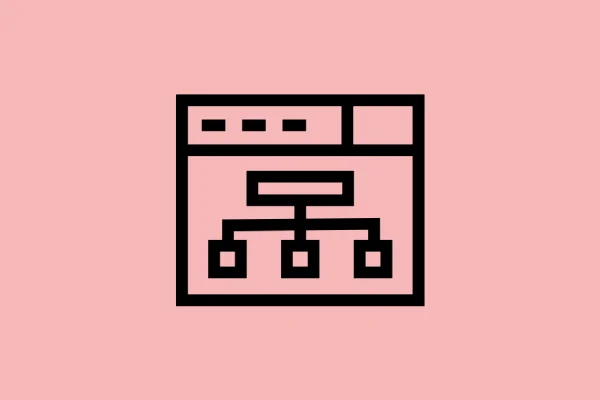


![How to add Google AdSense Ads to Wix Blog Posts [not web pages]?](https://cursiveimpact.com/wp-content/uploads/2024/04/how-to-add-google-adsense-ads-to-wix-blog-posts-not-web-pages.png)