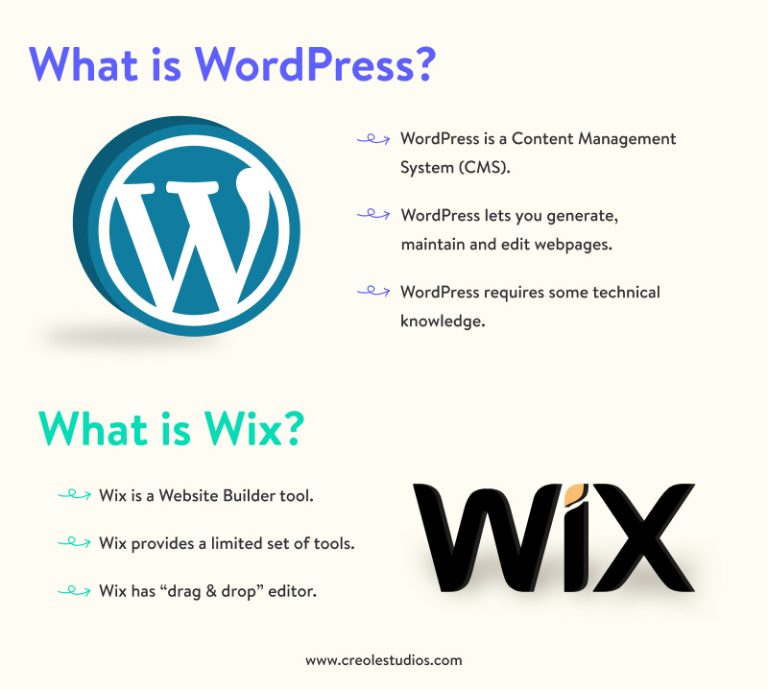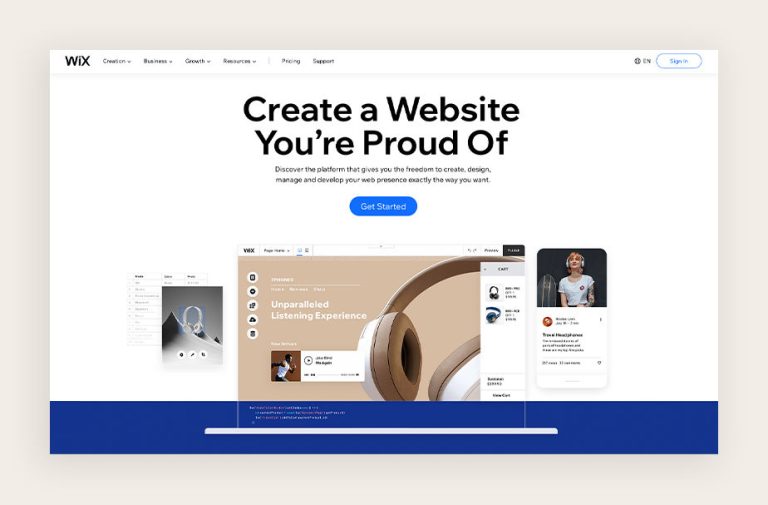Wix Blog SEO: Heading, Title and Meta Description Tag
If you’re new to Wix Blogging and Search Engine Optimization, this post will act as an SEO beginner’s guide for your Wix Blog. I’ll be explaining the basics of Wix SEO, namely elements like Heading, Title and Meta Description Tag among others so that your Wix Blog can rank higher on Google.

Wix SEO Basics
There are three main and two other elements that you need to edit in order to improve the SEO of your Wix Blog and to rank higher on the search engines. After explaining them, I’ll be briefly sharing how you can optimize them.
Main Elements
1. Heading – It is the title of your Wix Blog Post which is visible to the readers. For example, the heading of this post is “Wix Blog SEO: Heading, Title and Meta Description Tag“. You can edit your heading from the Wix Blog Editor by clicking on the New Post/Manage Post option.
2. Title – This is the title of your Wix Blog Post which appears in the Google Search Results and is not visible to your blog readers who don’t come organically. You can edit your title tag from the SEO options within the Wix Blog Editor > New Post/Manage Post. It is shown as ‘Title on Search Engines‘.
3. Meta Description – This is the post description which appears in the Google Search Results and is not visible to your blog readers who don’t come organically. You can edit your Post Description from the SEO options within the Wix Blog Editor > New Post/Manage Post. It is shown as ‘Post Description‘.

Other Elements
1. URL – By default, Wix creates the URL of your Blog Post by extracting it from your Heading. But, you should trim it further by clicking on the SEO options within the Wix Blog Editor > New Post/Manage Post. It is shown as “Post URL“.
2. Excerpt – This is the description of your Wix Blog Post which is visible to the readers of your blog. Whatever you write under Excerpt will get displayed as the post description on your Blog’s Main Page. You can edit it by clicking on the Settings option within the Wix Blog Editor > New Post/Manage Post. It is shown as “Excerpt“.

Wix Optimization
Now, let me share what optimizing these elements means. Think of the people who search on Google as the shoppers roaming around in a market. When do the shoppers decide to enter a particular shop? When two things take place:
-
They have a need or desire: This is called a Query in case of Google Search i.e. what searchers type in the Google Search Bar when looking for something.
-
They find a shop which matches their intent: Let’s say the shoppers wanted to buy clothes and they were looking for a garment shop, now the moment they see a shop with a board that reads ‘Garment Shop’, they may choose to enter.
Search Engine Optimization is similar to creating that Board for Google using which the searchers can understand what your Blog Post is all about. More than the visitors, that Board helps Google understand what your Blog Post is all about. And all these elements (and many more) help you in conveying to Google that ‘This is what my blog post is about’. Google then compares your elements with those of other web pages with similar elements and decides which one will serve the searchers’ queries better. That’s how the ranking of different web pages takes place.
Using Keywords
This is a separate topic in itself, but to clarify briefly, keywords are the search terms which the searchers may be inserting in their query or looking for in the Title and Meta Description tags of your web page. These are the words basis which they decide whether your web page is what they are looking for. For example, in the previous example, “Garment Shop”, “Clothes”, “Western Wear” could be some keywords.
As an SEO, your main objective is to insert these keywords (not stuff them, but insert them in a natural flow) within all the elements shared above. By placing such keywords in your blog posts, you can help Google and in turn the searchers understand what your blog post intends to serve.
Bonus Tip: Though I will be talking about keywords in the subsequent posts, I must tell you that you should always choose different keywords for different posts. Else, your web pages will be competing with each other for the same keywords.
This was a starter’s post on Wix SEO and keyword optimization for your Wix Blog. SEO takes a lot of time to learn and practice, it’s always an ongoing learning project. So in the subsequent posts, I’ll be sharing more on how to optimize posts for your Wix Blog by working on elements like Heading, Title, Meta Description and more. Hope you find this post to be a starting point for your SEO learning journey.
More about Wix:



![Wix Blog Links Opening in New Tab by Default [Update]](https://cursiveimpact.com/wp-content/uploads/2024/04/wix-blog-links-opening-in-new-tab-by-default-update.png)